


Article by Capt. Steve Katz
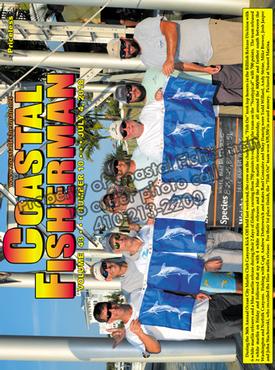 I’m headed your way!
I’m headed your way!
Even the least expensive navigation electronics can supply us with an abundance of information and perform numerous calculations that would have been a chore years ago. Whether you are headed to your favorite back bay fishing spot or traveling down the coast, learning about and understanding your marine navigation information can help make the journey safer and more accurate.
The magnetic compass installed on most boats is familiar to many boaters and is often overlooked in favor of today’s marine electronics. This compass is designed to point to the earth’s magnetic north. No matter which way we turn the boat, the compass will re-align itself to the magnetic north and allow us to read the compass numbers to indicate the heading our vessel is pointed in.
Magnetic North or True north?
Magnetic North is the direction the compass points, which is the earth’s magnetic North Pole. This is not the same as the earth’s geographic North Pole. The Magnetic North Pole is a continuously moving point, dependent on the changes in the earth’s core and therefore magnet field. So why is this important?
Today’s modern electronics often automatically calculate the magnetic north so that your ships compass and the marine electronics are all on the same reference format. There are some electronics chartplotters that allow you to change the amount of magnetic north variation and some even allow you to set-up your system on True North (the geographic North Pole). Most pleasure boats should use magnetic north for all of their navigational aids and are not recommended to mix True North and Magnetic north since this will cause much confusion at the helm.
How can a modern GPS chartplotter calculate your direction of travel?
A modern GPS chartplotter uses the data received from multiple GPS satellites to calculate your vessels speed, location and course over ground. A traditional GPS chartplotter does NOT calculate the vessels heading from satellites. A vessels course is an imaginary line based on the vessels past locations, calculated very fast on a chartplotter, and often provided as a graphical track line and numerical compass degrees abbreviated as COG (course over ground).
A vessels heading is the direction the bow is pointed and is not always the same as the vessels course. A boat on the water can be subject to wind and current, even in inshore areas, causing the vessel to be pushed or pulled in a direction other than the intended path of travel. While this variation could be very slight, the captain may have to steer the boat in a direction not exactly dead center of the bow to get the vessel to stay on target towards the intended waypoint, buoy or desired destination.
My chartplotter or autopilot screen shows a heading. Where does this come from?
If you have an autopilot, you have a heading sensor. The autopilot needs to know which way the bow is pointed so it can determine how best to keep you on course while engaged. Most autopilots have a screen that reads a compass heading from its internal heading sensor. While this number should be close to the ships compass, it may not be exact due to numerous variations including mounting location, local magnet fields, etc. This autopilot heading sensor is similar to the standard ships compass you have on the helm, but instead of a clear window to read the card, electronic sensors read the card.
Today’s modern heading sensors consist of solid state components without a moving card. These heading sensors often contain a 3-axis rate gyro with a 3-axis accelerometer or even a 9 axis solid-state gyro. These heading sensors output electronic data using industry standard protocol such as NMEA0183 or NMEA2000 and is read by the modern autopilots and chartplotters.
Often times you can interconnect the autopilot heading sensor to your chartplotter, which will then display the sensors heading information along with GPS course information provided by the chartplotter. Remember these are two different directions. The course the vessel is traveling along and the direction the bow is pointed. If you do not have an autopilot, you can install a stand-alone heading sensor and connect it to your chartplotter to provide the heading.
Many large boats have redundant systems with multiple heading sensors onboard. A heading sensor needs to be calibrated after installation, either automatically or manually, depending on the exact model. If the heading sensor is not calibrated, it can cause your boat icon to be pointed in the wrong direction on your chart plotter.
Modern electronics often need to know the ships heading to properly display information on the screen such as a radar overlay. A radar overlay is when the GPS chart plotter overlays the radar screen image over an electronic chart in a fashion that allows you to see both the radar and chart at the same time. This can be an extremely useful as a navigation and collision avoidance tool. In order for this to work properly and accurately, the chartplotter needs to know the actual heading (not course) so it can precisely adjust the radar image in regards to the front of your boat.
Using a heading sensor with a marine radar system allows for even more features than radar overlay, such as Mini-Automatic Radar Plotting Aid (MARPA) target tracking, real motion target trails and radar chart overlay that matches on the chart what your bow is really pointing to.
It is also reassuring to be able to acquire a target on the radar and within a few sweeps know its heading and speed.
Because of the features gained in the radar capability alone, the purchase of a heading sensor may be one of the most valuable navigation electronics investments you can make, beginning at a few hundred dollars. Now when you choose "heading up" orientation on a chartplotter, the bow is really pointing at what the chart shows even if you are slowed down, circling for that perfect fishing spot.
Captain Steve Katz is the owner of Steve’s Marine Service and holds NMEA, AMEI and NMEA2000 certificates along with ABYC Master Technician certification and factory training from many manufacturers. To reach Steve, call (631) 264-1600.