


Article by Capt. Steve Katz
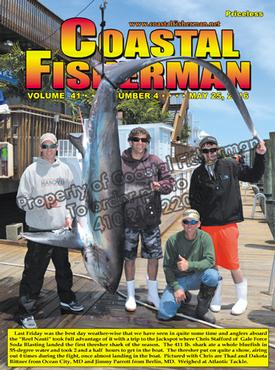 Charting Your Course
Charting Your Course
It seems that electronic navigation charts have become commonplace on today’s recreational and commercial boating. While I hope most of you have a paper nautical chart on board, it’s probably stowed away and rarely used as a back-up to your electronic chart plotter.
Today’s modern recreational chart plotters make use of a variety of sources for electronic charting- some basic and some live and personalized.
There two basic types of electronic marine charts - Raster Navigational Charts (RNCs) and Vector Electronic Navigational Charts (ENC).
A raster chart is basically a picture of the familiar paper chart shown on your chart plotter screen. A vector chart is a computer database drawn to represent the land and nautical features in given area. Raster charts require a lot of storage space compared to Vector charts and vector charts often display much faster than raster charts.
Most modern chart plotters have the ability to use either Raster or Vector charts. While this sounds simple, each brand of chart plotter has different requirements. Let’s review the popular brands and options for each.
Furuno
The current line of chart plotters, such as the TZT and TZT2 come preloaded with both vector and raster charts. Optional charts are available from MapMedia, which are mostly "C-Map by Jeppesen" charts, in a MM3D format. While this may be confusing, Furuno makes it easy by including a 128GB memory card inside of new machines that is preloaded with every NOAA raster, NOAA vector, C-Map Vector and Navionics vector chart in the entire Mapmedia library for al of North, Central and South America. In other words, the entire Western hemisphere is fully covered and pre-installed. While not all of these charts are available for viewing, some need to be purchased by using an unlock code purchased at your Furuno dealer. If you have multiple chartplotters on the same network the unlocked charts become available on all other machines. Last Fall, Furuno introduced a highly desired fishing chart with excellent contours and coverage for offshore finishing on the East Coast, the exact chart is FISHNA022V1.1 and covers USA East Coast and Bahamas, the cost is about $100 and is compatible with the Navnet 3D, TZT and TZT2.
Garmin
Garmin chart plotters come preloaded with basic vector charts of the USA, these are easy to understand and include reasonable detail along with aids to navigation. Garmin offers optional regional charts for purchase on a memory card, including the new (introduced this year) BlueChart® g2 HD and BlueChart® g2 Vision® HD along with charts for inland lakes. The HD enhancements include the introduction of the Garmin exclusive Auto Guidance 3.0, as well as the addition of up to 1-foot HD fishing contours that provides even greater detail for bottom contours including ledges, canyons and drop-offs.
Simrad/Lowrance (Navico)
Most of the Simrad/Lowrance chart plotters come preloaded with Insight vector charts of the USA, these are easy to understand and include reasonable detail along with aids to navigation. The modern Simrad/Lowrance chart plotters may be the most compatible of all chart plotters with aftermarket charts. They can use C-MAP MAX-N+ 2015, Navionics, Insight, Insight Genesis and NV Digital Charts.
Additionally, Navionics Autorouting and Jeppesen Easy Routing are both supported on many Simrad/Lowrance. Similar to Garmin’s Auto Guidance, select a destination, and the chart plotter will automatically suggest the shortest, safest route taking into consideration the draught and dimensions of your vessel.
Raymarine
Raymarine chart plotters and multifunction displays now have the option of three cartography choices in one MFD: Navionics cartography, C-MAP by Jeppesen and Raymarine’s ever-expanding range of LightHouse charts give you a powerful and flexible navigation experience.
Current models of Raymarine chart plotters can be purchased pre-loaded with the desired type of charts above or added later on by the user.
Make Your Own Sonar Maps
The newest trend in electronic charts is the ability for you to create your own depth charts in conjunction with a connected sonar system.
This happens automatically while you travel at low speeds, recording depth to a memory card in the chart plotter. The result is a personalized chart with your own sonar readings overlaid on your navigational chart. Each manufacturer has a slightly different implementation of this feature and some allow you to share your readings with other boaters, therefore providing a community based contour charts. This can often be a more accurate and a supplement to the traditional NOAA soundings that may not have been years old.
Garmin calls this feature Quickdraw™ Contours and it is free and compatible with modern chart plotters. Simrad/Lowrance calls this feature “Insight Genesis” and it allows you to create customized maps from your own survey data for free. Raymarine chartplotters can use the Navionics’ SonarChart to record and store sonar data.
If you are in the market for a new chart plotter, be sure to review the units chart compatibility and be sure your preferred cartography is available. If you already have a chart plotter there may be options to enhance the charts you now have. There has never been more ways to chart your course.
Captain Steve Katz is the owner of Steve’s Marine Service and holds NMEA, AMEI and NMEA2000 certificates along with ABYC Master Technician certification and factory training from many manufacturers.