


Article by Capt. Steve Katz
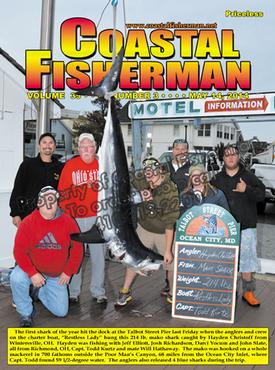 Raster or Vector?
Raster or Vector?
With the days of the large chart table at the helm behind us, most boaters rely on some sort of electronic charts for navigation. Just like the chart plotters warning message says, it is still a good idea to carry paper charts on-board your boat.
The electronics charts we use today have become so commonplace, we sometimes don’t give it another thought when plotting our course or navigating unfamiliar waters. Just because it is electronic does not automatically make the chart better or more accurate than a paper chart. And do not forget to keep both paper and electronic charts updated with the “Notice to Mariners”. The US Notice to Mariners provides timely marine safety information for the correction of all United States Government navigation charts and publications from a wide variety of sources, both foreign and domestic.
Raster
In my experience it seems that most boaters who purchase or use electronic charts, prefer raster charts. These raster charts are derived from the familiar NOAA paper charts. A raster chart is a digital image comprised of individual colored pixels that appear on the screen, similar to a photograph. These charts are also called Raster Navigational Charts or RNC.
They were created in 1994 when the National Oceanic and Atmospheric Administration (NOAA) began to electronically scan the film images of marine charts and convert the image to a digital format. This allowed cartographers to update charts and continue to offer updated paper charts and electronic charts from the same digital file. For this digital information to work with modern chart plotters, the cartographers had to add a geographic reference to each digital image, allowing the chart plotter to stitch together two charts, so when your boat moves onto a new chart, there is no “page” to turn. The next electronic charts flows into the current chart.
The geographic reference used to align charts with the real world, is called a datum. Most charts are referenced from the World Geodetic System WGS84 Datum reference coordinate system. This datum was established in 1984 and is referenced from the center of the earth’s mass. There are other horizontal datums used in marine charts, such as the North American Datum of 1927 (NAD27) and the NAD83. In Europe, they use the European Terrestrial Reference System 1989 (ETRS89) datum. The main point here is to be sure your navigation equipment datum matches the electronic chart datum for the most accurate representation of your plotted location.
Vector
The other type of electronic chart is also very good but not as popular. The Vector chart, or sometimes referred to as the Electronic Navigational Chart (ENC), are “drawn” on the display using a set of electronic data points. This vector data is a computer file where the navigational objects (land, buoys, wrecks, jetties, buoys, etc.) are maintained in a database along with additional information about their real world characteristics: geographic position, shape, color, the age of the data, etc. It is then up to each Electronic Chart Display and Information System (ECDIS) or chart plotter to draw the objects on the screen based on mathematical vectors of each object from known reference points. NOAA first began to create the vector data back in 1997. This vector data is built to meet a format used worldwide, called S-57. S-57 is a set of regulations approved by IMO and IHO (the international organizations responsible for the safety at sea requirements and related cartography).
Raster or Vector – Both!
There are advantages and disadvantages to each type. Many chart plotters have both types of charts available and often boaters will switch between the two depending on their needs or location. In summary:
• Vector nautical charts are considerably smaller in memory/storage size so a lot more maps can be stored in a chart plotters memory, though the display on-screen may not be as pleasing.
• Raster charts display a visual style of a classical nautical chart which is very familiar to boaters, but require more electronic storage space.
One last word about NOAA. If this was not complicated enough, “The Federal government authorizes private electronic chart vendors to produce other vector products using NOAA ENC data, and to convert it to their own proprietary format. The Federal government also authorizes private firms to scan NOAA paper charts and download NOAA raster files to produce other navigational products. The public is invited to download raster and electronic navigational charts for free”
Often it is difficult to know where the data originated on your chart plotter. In addition to NOAA, there are companies like MaxSea’s MapMedia, Navionics, C-MAP by Jeppesen and many others who cover the world with charts. Be sure to research your chart plotter and the charts you use to be sure it is set-up properly and that it will meet your needs.
Captain Steve Katz is the owner of Steve's Marine Service and holds NMEA MEI, AMEI, NMEA2000 certificates, ABYC Master Technician certification and factory training from many manufacturers.