


Article by Capt. Steve Katz
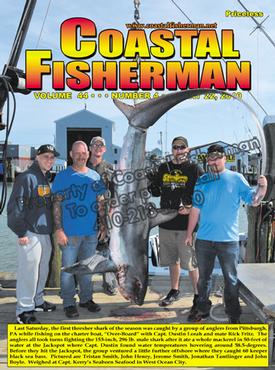 Waypoints
Waypoints
Over 20 years ago boaters began putting away their paper navigational charts and started using electronic chartplotters. Gone from modern day boat designs is the chart table, where a captain would mark his destination on a chart then using parallels, protractor etc., calculate his current location and a course to the destination.
Today, captains have lists of hundreds, if not thousands, of waypoints or stopping points on the water. Years ago, these waypoints were carefully written down by hand in the captain’s logbook and carefully guarded when favorite fishing spots were marked. These waypoints may have also made up a route to help travel the safest and shortest path between ports. This book of waypoints hasn’t changed, just the format and they are now saved in the memory of the GPS chartplotter. The chartplotter is a great place to store your waypoints, most importantly they are quickly available for retrieval and immediate navigation using the chartplotter to calculate your course and keep you on that course for the duration of the voyage. The chartplotter can show you a graphical representation of the waypoints overlaid on a chart and it can also display the waypoints in a list that is sortable in many ways.
Okay, so most of our readers already know this and many may have begun boating while only using waypoints saved in a chartplotter. It isn’t that unusual for marine electronics companies around the world to get that frantic phone call, “My waypoints are gone!”
In talking with customers, we often hear the same stories, I was updating my chartplotter and there was a power surge. The chartplotter won’t start up. Lightning struck near my boat. I connected a new device on my navigational network. A friend was helping me... the stories are all similar. An unexpected event occurs and hundreds, or even thousands, of waypoints may be lost forever.
The phone calls that electronics companies do not get are from the captains who regularly backup their waypoints and have them available to use in the event of an emergency.
What is the best way to backup and save a copy of electronic waypoints? Well that depends, and we will review a few solid methods every captain should use.
The best method is to purchase a compatible electronic storage media device that is compatible with your brand, model, vintage and software version of the marine chartplotter. Yes, there are differences that can cause you to run into problems finding or using compatible storage media. For example, the older Raymarine E120 uses a CF or CompactFlash card and Raymarine recommends SanDisk brand CF memory cards having a capacity of between 32MB and 256MB. Even new cards meeting the requirements are not always compatible! Looking at a popular, older Garmin chartplotter, the GPSMAP 4xxx and 5xxx series needed a full size SD card 2GB or smaller, unless the software was higher than 4.1, then you could use up to a 32GB memory card. Try finding a 2GB SD card. They are scarce these days.
Some of the newer marine chartplotters have the ability to save waypoints to a USB device, such as a memory stick in addition to a traditional memory card. With the use of Wi-Fi, many chartplotters can transfer waypoints to an app on a smartphone, tablet or laptop. Some chartplotters can be configured to create a wired connection between a laptop computer and the chartplotter to copy the data.
It is best to use a new memory card for the storage of your waypoints. Do not save your waypoint to your expensive chart card or there could be problems causing you to lose the chart data or your waypoints.
Why is all this so complicated? Take a picture! Yes, you could always take a picture of the waypoints on the screen or even handwrite them if needed.
Now that you have a backup, what’s next? You need to confirm that the data on the backup memory card is accurate. Did all of the waypoints get copied? What is the format? There are a couple of ways to check that your data is on the card. One quick way is to re-insert the card into your machine and see if the machine recognizes the card and “sees” your waypoints. Do not begin to transfer or overwrite the chartplotter data. Just get the chartplotter to “look” at the memory card. This may not tell you much about the data, though it is a good first step, especially if you do not have any other resources.
A more thorough method is to take the memory card with your saved waypoints and put it into a computer that has software that can read the waypoint file. This way you can confirm each and every waypoint has copied to the card and that the data is accurate.
Some chartplotters often give you an option for the type of data format you would like to use to save your waypoints. Generally, the machines native format is best if you plan to use the data as a backup for your existing hardware. If you are using the waypoint data to load into another brand of hardware or even newer generations, often saving the data in a generic format, like GPX (the GPS Exchange Format, a light-weight XML data format) is a good idea for cross platform compatibility. There are GPS data conversion software programs available if you need to work with your data. It is a good idea to save your data in a few formats if possible.
So you have a good waypoint backup, what’s next? Make another one! Yes, keep at least two good copies. Safely store one on the boat and one at your home or office. Is that all? No, you should regularly update your backups to keep up with the changes you have made to your waypoints in the chartplotter. Most systems will allow you to name the backup file and store multiple back-up files on one memory card. This way you will have a historical record of the past few years of your data, just in case you deleted a good waypoint and didn’t realize it for a few years until you got back to that area.
Creating back-up copies is not the only reason to learn how to save waypoints. Captains with thousands of waypoints see their screen cluttered and may need to manage their waypoints, deleting used or unneeded points. One Captain had so many waypoints he exceeded the capacity of the chartplotter. He was able to back-up and delete by geographic region, saving his waypoint data with the region name and re-loading them only when he needed them in that area.
There are many reasons a Captain may want to back-up or manage their waypoints. Obtaining the proper hardware, confirming your technique works and keeping the data fresh will ensure a quick recovery if needed and avoid that dreaded feeling of an empty waypoint list.
Captain Steve Katz is the owner of Steve’s Marine Service and holds NMEA, AMEI and NMEA2000 certificates along with ABYC Master Technician certification and factory training from many manufacturers. To reach Steve, call 410-231-3191.