


Article by Pat Schrawder
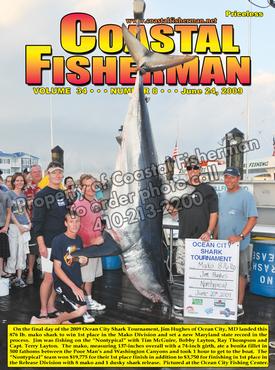 TIPS ON USING YOUR FISH FINDER
TIPS ON USING YOUR FISH FINDER
If you do any fishing with your boat, you must have some type of depth finder/fish finder/sounder to keep you aware of the depth of the water and the presence of fish. Today’s fish finders are fairly sophisticated and offer many great features but they do you little good if you don’t understand what they are and how to use them. So let’s go over some of the basic features:
BOTTOM LOCK: If you are interested in seeing fish that are known to be bottom feeders, this feature can be your best friend. You select a section of water up from the bottom that you want to see and then activate the bottom lock. The screen will split in two horizontally. On one half is the full picture with the section that you selected indicated. On the other half is that selected area expanded. The bottom is transformed into a straight line and the images are magnified. If a target near the bottom is fish, they will be enlarged and will become obvious. If the target is not fish but a wreck instead, it will not be magnified and will not show at all. The depth finder has recognized it as an extension of the bottom and has made it part of the straight line.
MARKER ZOOM: Use this feature to zoom in on a portion of water for more detail. Move the zoom markers to the desired area and watch the screen. That portion will then be enlarged and shown on a side-by-side screen. This feature is very useful for getting a closer look at a fish mark to see if it is a singe fish or a school. It can also be helpful in determining how close the fish targets are to the bottom. It’s really just like the zoom feature on a camera.
BOTTOM ZOOM: This is very similar to the marker zoom and is also used to get more detail. In the case of bottom zoom, however, the marker automatically follows the bottom contour. It even stays in place if you change depths. It is used a lot by those who fish or dive on wrecks. It operates just like the bottom lock except that the bottom is selected manually.
SPLIT SCREEN: On dual frequency units, you can have 200Khz and 50Khz images displayed simultaneously. 200 KHz is better for detail but 50Khz covers a wider area and is generally preferred when you are running and searching for fish. With split screen, you can show both so you can cover the wider area to search. When an image shows up on the 50Khz but not the 200Khz, you know you are not exactly over the target. Make a slow circle until you see the image on both screens. Then you will be over it and you can see good detail via the 200 KHz display.
A-SCOPE: This feature splits the screen in two vertically. On one side is the conventional picture. On the other or “scope” display is a vertical line with a bubble or pear shaped blob near the bottom that represents the seabed. The bubble moves up and down as the depth varies. Any other shape that appears on the vertical line in between the surface and the bottom is fish. The main advantage to this image is that it shows the fish right away instead of a few pulses later. If you look carefully, you will see the fish bubble on the “scope” display before it ever appears on the main display.
NAV DISPLAY: Some newer units have a nav display option that shows a screen with all pertinent data such as depth, speed, temperature, location (if interfaced with your loran or gps), cross track error, range and bearing, etc. At the same time, a small portion of fish finder screen is showing so you can still look for fish.
If you have not been using these features on your fish finder, you don’t know what you’re missing. The manufacturers have gone to a lot of trouble putting them there so use them.
Take each feature one at a time and experiment with it. You can’t hurt anything and if you get totally confused, just turn the unit off and back on. That will reset it back to the original display.
Pat Schrawder and her husband Larry are owners of L&L Marine Electronics on Golf Course Road in West Ocean City.